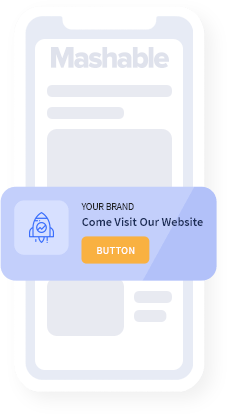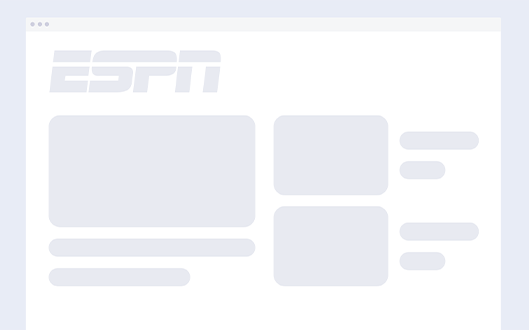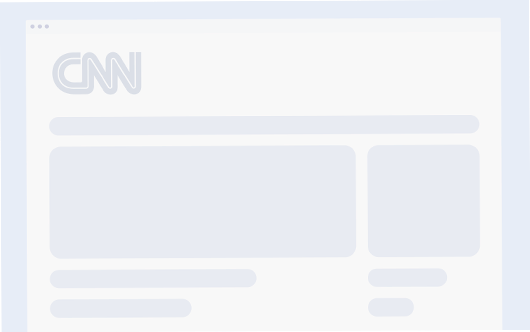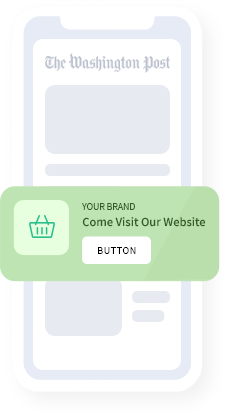The Sniply Workflow
September 29, 2014Simplicity is the ultimate sophistication. Our goal is to make Sniply as effortless as possible. We know you already have tons of tools in your toolbox, so we took the approach of seamless integration.
Flexibility of the Link
Sniply outputs a special link that contains the designated page with your call-to-action embedded inside. As a link, you can do whatever you’d like with it. You can share it on social media, email it out as part of your newsletter, include it on your website, and pretty much wherever you’d like.
You can schedule your social media posts using Buffer or discover content with Scoop.it, all while using Sniply at the same time to empower your curated content. You can send out your Sniply links with Mailchimp or even setup automation with Zapier.
Browser Integration
Our browser extensions allow you to create Sniply links from anywhere on the web. It even has an auto-snip feature that automatically detects when you paste a URL within social networks like Facebook or Twitter. This means that you can keep doing what you do without changing your workflow while Sniply delivers conversions on its own.
For example, if you find a New York Times article you’d like to share, you simply copy the link and paste it into Facebook as you normally would. If the Sniply browser extension is installed, then it will automatically inject your preset call-to-action and Snip the link as you paste it. Then when you share the post and people click on it, you’ll start generating conversions through your call-to-action.
Check out our 40+ Integrations!
RSS Integration
Using Sniply one link at a time is just the beginning. Our power users use our RSS features to Snip entire feeds. Apps like Pocket, Flipboard, and Feedly all run on RSS, so you can use them as content discovery platforms and have Sniply directly integrated into the sharing process.
Many social media dashboards also offer RSS features like Buffer Feeds and Hootsuite Syndicator. This level of integration is essentially conversion automation.
Check out our RSS Setup Walkthrough!
This guide is part of a series—also check out:
- What is Sniply?
- Why should I Use Sniply?
- Introducing Sniply Analytics
- Getting More Clicks with Sniply
- Getting More Conversions with Sniply
- Branding Opportunities with Sniply
- Managing Multiple Brands with Sniply
- The Sniply Workflow
- Sniply for Content Publishers
- Sniply for Small Businesses
- Sniply for Enterprise