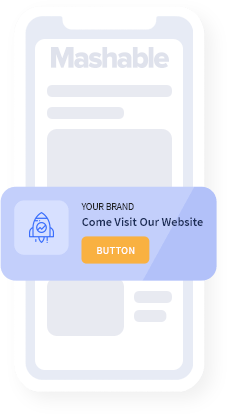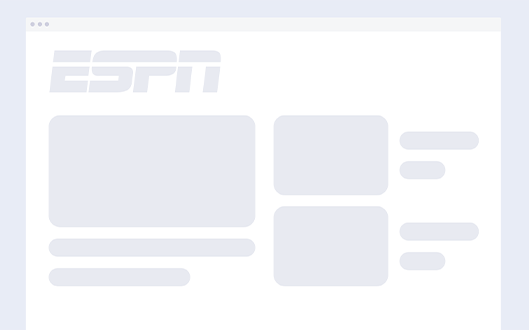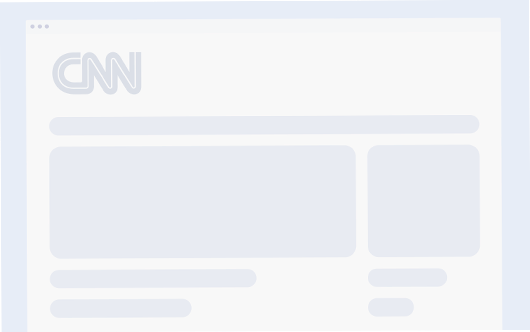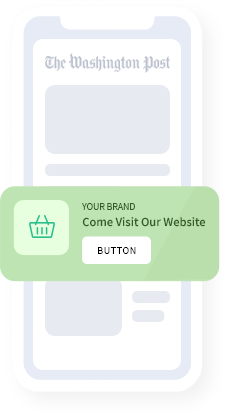Introducing Sniply Analytics
September 29, 2014Sniply opens up a whole new layer of analytics that you can’t get anywhere else. Normally, when people click on the articles you share, you lose track of them. However, using Sniply, you can track all the data post clickthrough. Our analytics can track how many people click on your links, how long they spend on the pages you send them to, how many people convert through your call-to-action, and lots more.
Clicks and Conversions
The two main metrics Sniply uses to guage effectiveness are clicks and conversions. Clicks refer to the number of times people click on the links you share. For example, if you share a link to a New York Times article, 100 clicks would mean that 100 people visited the article through your link.
The second metric, and the more important one, is conversion. Conversions refer to the number of times people clickthrough on the call-to-action you include into the page. For example, if you share a link to a New York Times article and include a button linking to your website, 10 conversions would mean that 10 people visited your website by clicking on your button.
In the case of the example above, you would have 100 clicks and 10 conversions, which is a 10% conversion rate. Through optimizations and experimentations, you can work towards improving your conversion rate to increase effectiveness. This ratio is a great metric to look at for determining how well you’re doing with Sniply.
Content Engagement
So you’ve shared a link to Gizmodo, but how do you know if your followers liked it? With some of the existing tools out there, you can probably track how many times people clicked on the link, but how long did they stay? Without access to Gizmodo’s analytics, how would you know the bounce rate? Without these insights, how could you make data driven decisions on your content curation?
With Sniply, your brand presence stays with the viewer through to the outbound page. As part of that page, you also gain valuable insights into every visit. Sniply analytics can tell you the average visit duration, bounce rates, and a whole lot more.
If Link A has 100 clicks and Link B has 10 clicks, then on the surface it looks like you should share more content like Link A. However, what if Link A has a bounce rate of 100% and Link B has an average visit of 10 minutes? These are the types of insights that Sniply can offer, allowing you to make better decisions on the types of content to curate for more effective engagement.
Trends and Analysis
The magic of marketing is that every business does it differently. Across all our users, everyone has different call-to-actions, they share different types of content, and everyone is always experimenting to improve their ROI. A very helpful feature with Sniply is the ability to, at a glance, look at whether you’re doing the right things.
Sniply gives you access to all the graphs you need to determine whether or not you’re on the right track. You can compare your statistics between June and July, compare the conversion rates between different call-to-actions, or even look into what types of links result in the lowest bounce rates.
This guide is part of a series—also check out:
- What is Sniply?
- Why should I Use Sniply?
- Introducing Sniply Analytics
- Getting More Clicks with Sniply
- Getting More Conversions with Sniply
- Branding Opportunities with Sniply
- Managing Multiple Brands with Sniply
- The Sniply Workflow
- Sniply for Content Publishers
- Sniply for Small Businesses
- Sniply for Enterprise