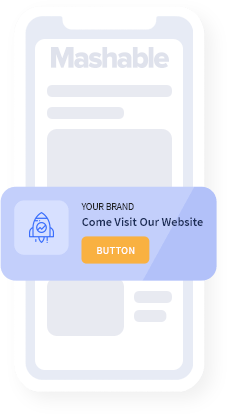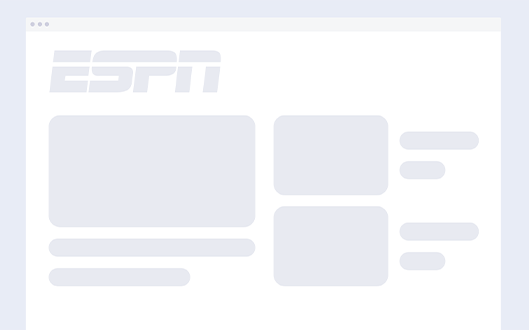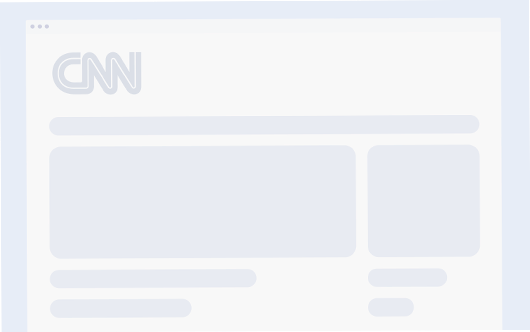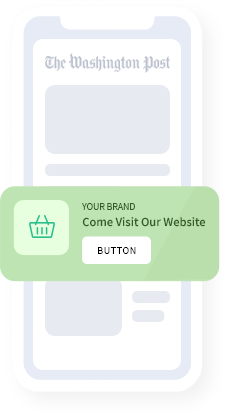Branding Opportunities With Sniply
September 29, 2014Sniply is a tool that delivers endless branding opportunities, hence customization is a key focus in our product development. With Sniply, you have full control over how your Sniply links look and feel. You have absolute control over its colors, shape, and form.
Custom Themes, Colors, and Display
Our customization tools allow you to adjust the background color, text color, and button color. You can also upload your own profile photo, whether it’s your pretty face or a professional logo. With our various themes, you can choose a style that fits your brand personality. You can also where on the page your message appears depending on what you’re most comfortable with.
Instead of using our pre-made themes, you can even take Sniply a step further with our banner upload feature to show your own custom graphics. If you’re CSS-savvy, you can even access the code and handcraft your own unique themes.
Custom Domain
As much as we like the snip.ly domain—it’s not necessary for you to use! You can use your own custom domain name. You can grab a shortlink off sites like GoDaddy for less than $20 a year. Branding is all about touch points, so why not use the link itself as an opportunity to reinforce your brand name?
White Labeling
By default, every Sniply message comes with a Sniply logo. We did our very best to design a great looking logo, so it looks good sitting there. However, if you’re looking for white labeling options, you can do that too! With the switch of a toggle, you can show or hide the Sniply logo.
This guide is part of a series—also check out:
- What is Sniply?
- Why should I Use Sniply?
- Introducing Sniply Analytics
- Getting More Clicks with Sniply
- Getting More Conversions with Sniply
- Branding Opportunities with Sniply
- Managing Multiple Brands with Sniply
- The Sniply Workflow
- Sniply for Content Publishers
- Sniply for Small Businesses
- Sniply for Enterprise