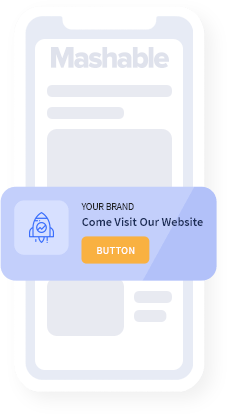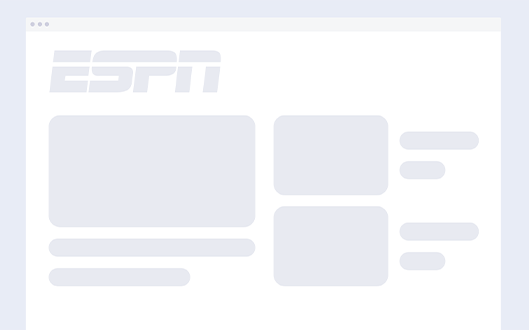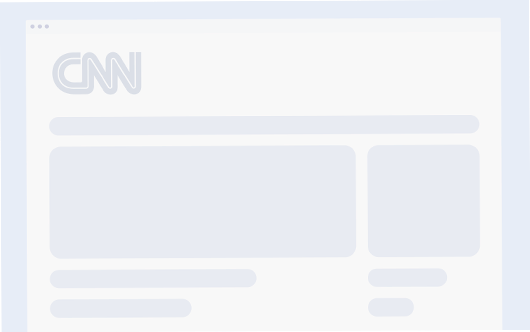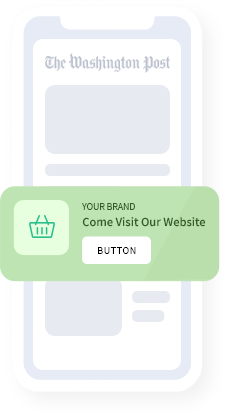Automate Your Social Media Marketing with Sniply + SocialPilot
July 18, 2020What would you do if you got an extra working hour for the rest of your life?
That’s right – one extra hour to invest in selling more stuff, creating content, serving more customers or anything you like that will help you grow your business.
Well, how do you get this extra working hour?
If you’re a Sniply user, you’re not new to social media automation.
However, if you are new to Sniply, you might be wondering what is social media automation? Social media automation is the process of using online tools to automate certain aspects of social media that don’t necessarily need to be done manually such as uniformly changing your profile picture on multiple social networks or sharing a new blog post to social media as soon as it’s live. There are a number of ways to automate your social media posts and other social media marketing tasks which is why the best free social media automation tools, like Sniply and SocialPilot, are so incredibly useful!
Today, we want to introduce you to another one of the best social media automation tools available that’ll save your time and improve your marketing efficiency.
Social media marketing automation tools are the easiest way to save time while making sure that all your social media accounts are actively engaging prospects and audience. Since it’s possible to plan your posting calendar in advance, social automation tools take away the pain of logging into each account regularly to post content.
Our newest partnership will help you take all the advantages of social media automation without creating a hole in your pocket.
Meet SocialPilot – Social Media Automation Software
SocialPilot is a social media automation tool that focuses on making your social media marketing more efficient through automated posting and more. Whether you’re a small business, a blogger or a marketing agency, you’ll find immense value by automating your social media marketing with the help of SocialPilot.
SocialPilot’s social media automation dashboard offers various features and functionalities to make your marketing more efficient. Some of these social media automation features include content scheduling, bulk scheduling social media calendar, Facebook branding, content suggestion, feed automation, client dashboard and many others.
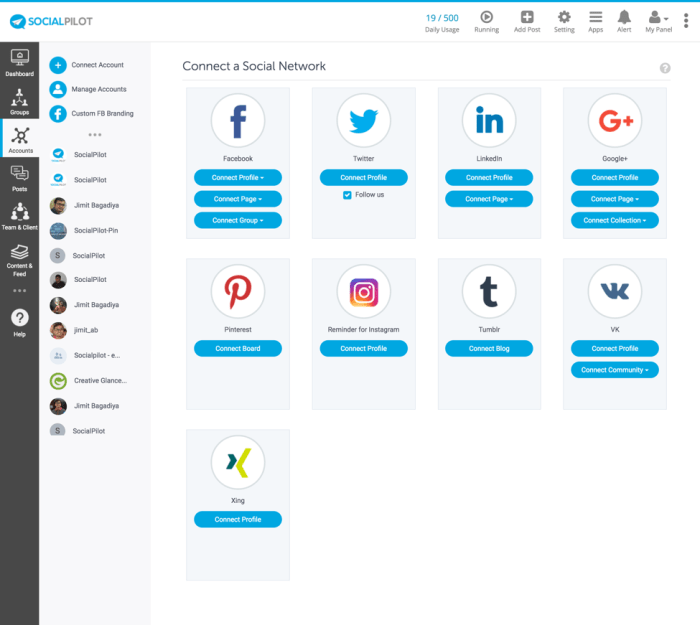
SocialPilot supports posting on all the major social media networks like Facebook, Instagram, Pinterest, Google+, Twitter, Tumblr, VK, Xing and others. You can schedule your posts and tweets from their seamless web app, mobile apps or browser extensions.
Top three social media automation features we like about SocialPilot
Although SocialPilot is packed with many useful social media automation features, we find the following three features that are really effective:
1. Automate Social Media Posts Using Bulk Scheduling
SocialPilot lets you schedule multiple posts and tweets at once across several social media accounts. You can upload hundreds of social media posts in one go in both CSV and text formats. By scheduling multiple social media posts at once, you can ensure that your posting queue is filled up for weeks together and that you don’t have to worry about logging into your social media accounts to post new stuff every day.
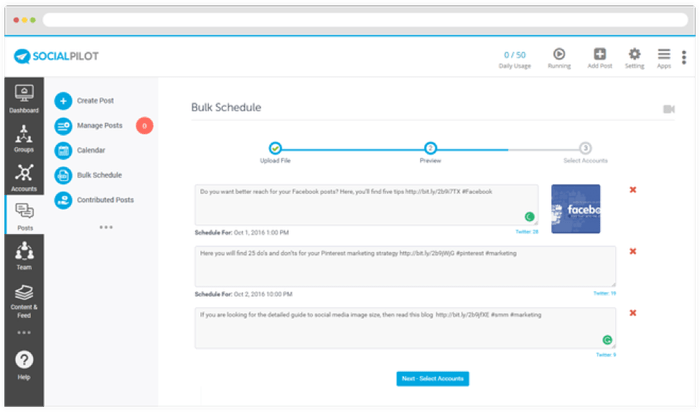
2. Social Media Content Suggestion & Feeds
Content is the king on social media and when you are using social media automation tools like SocialPilot, you’ll never run out of ideas. The team at SocialPilot manually curates high quality and engaging social media content from all over the internet on various topics like tech, startups, business, travel, marketing, and other relevant subjects. It is important to mix up your curated posts and tweets along with your own content so that your social media followers get fresh content from across the categories.
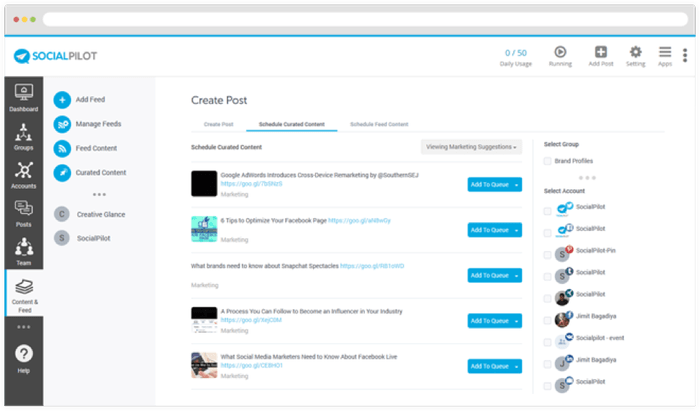
3. Connect Client Social Media Accounts With Ease
If you’re an agency and are managing your client’s social media accounts, you have to ask them for their social media credentials, which makes your clients a little uncomfortable most of the times. The client connect feature of SocialPilot comes in handy in such situations. You can ask your clients to connect their social media accounts without asking for their credentials.
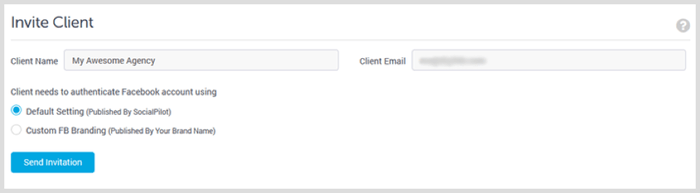
Using Sniply + SocialPilot for Ultimate Social Media Automation Hack
Sniply’s integration with SocialPilot makes social media marketing automation very efficient and effective. Sniply helps you to manage the social media content that you share and add your preferred call-to-actions on every link that you share. SocialPilot takes this sharing to the next level but automating your social media content scheduling and sharing.
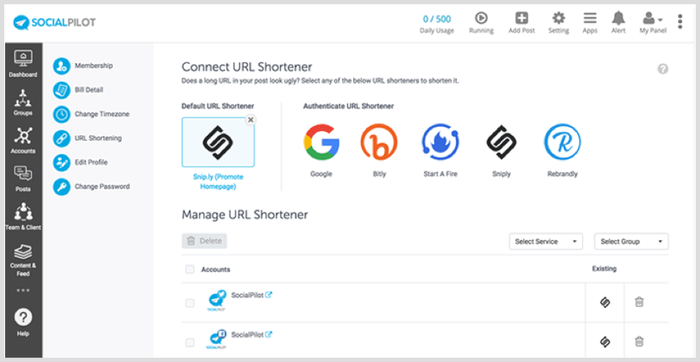
Getting Started with Sniply + SocialPilot
It’s easy to start using SocialPilot for social media automation. You can start by creating a free account at SocialPilot and integrating your Sniply account in SocialPilot. Once your Sniply account is integrated, all links that you share from SocialPilot will have Sniply link. Based on your Sniply configurations, you’ll be able to add your desired call-to-actions for the link that you share. You’ll also be measure all activities on your Snips through Sniply Analytics.
Conclusion
Sniply + SocialPilot is a lethal combination that will automate your social media marketing to improve brand visibility and drive engagement which, in turn, will ultimately lead to improved conversions.