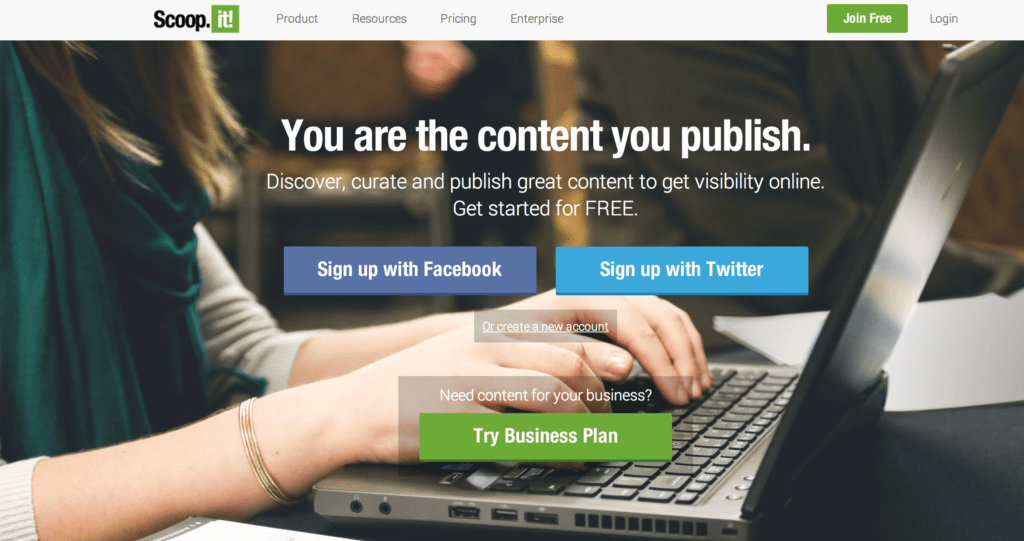
What is Scoop.it?
Scoop.it allows everyone to become a publisher. Scoop.it empowers you to collect your favorite content by providing smart content suggestions based on your area of interest or expertise. Your collection (called a Topic) is featured on your own page, which also allows you to share your perspective on everything that you share. Scoop.it also publishes all of your posts to all of your social media profiles. With Sniply’s integration into Scoop.it, you can share Sniply links on your Scoop.it Topics rather than plain-old, boring links!
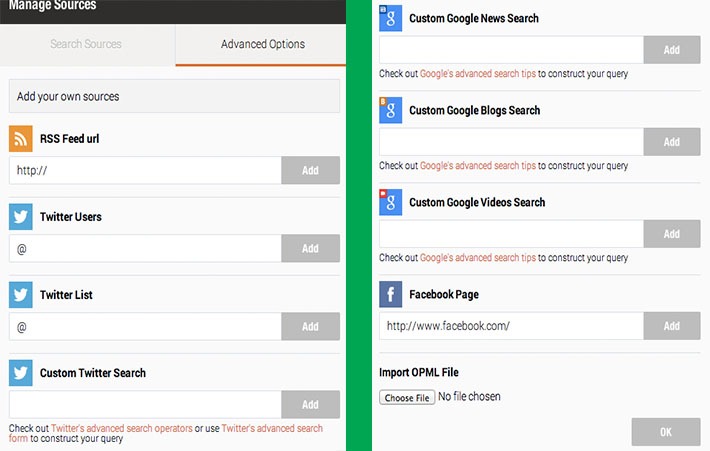
Using RSS Feeds
Scoop.it has great content suggestions for finding interesting, relevant items to share. With Sniply’s RSS feature, you can put Sniply links into Scoop.it’s suggestion feeds so that you can share Snips right from inside Scoop.it. All you need to do is find the RSS feeds for your favorite sites and then plug them into Sniply. Sniply will give you output feeds, which you can plug into Scoop.it. To do this, you just need to click “Add Sources” above the content suggestions that Scoop.it offers for your Topics, then paste your output Sniply feed into the RSS input field. Then you can use Scoop.it suggestions just as you normally would, but you will be sharing Sniply links! Note that you will need a paid Scoop.it account to be able to use this feature.
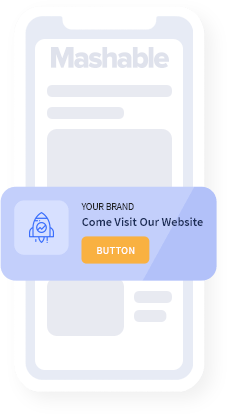

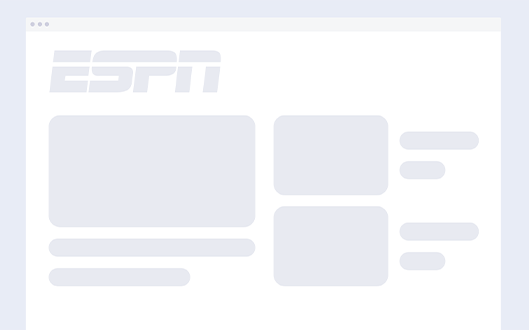
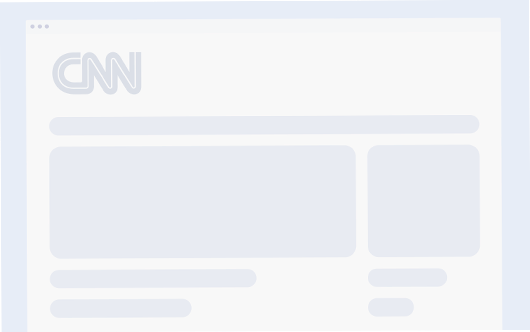

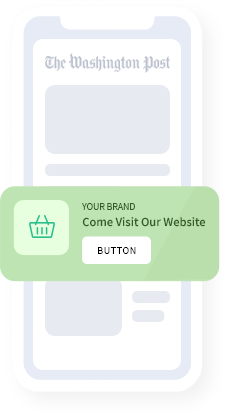
Add a call-to-action to every link you share.
Join 100,000+ marketers and drive conversions through content curation.
Get Started for Free