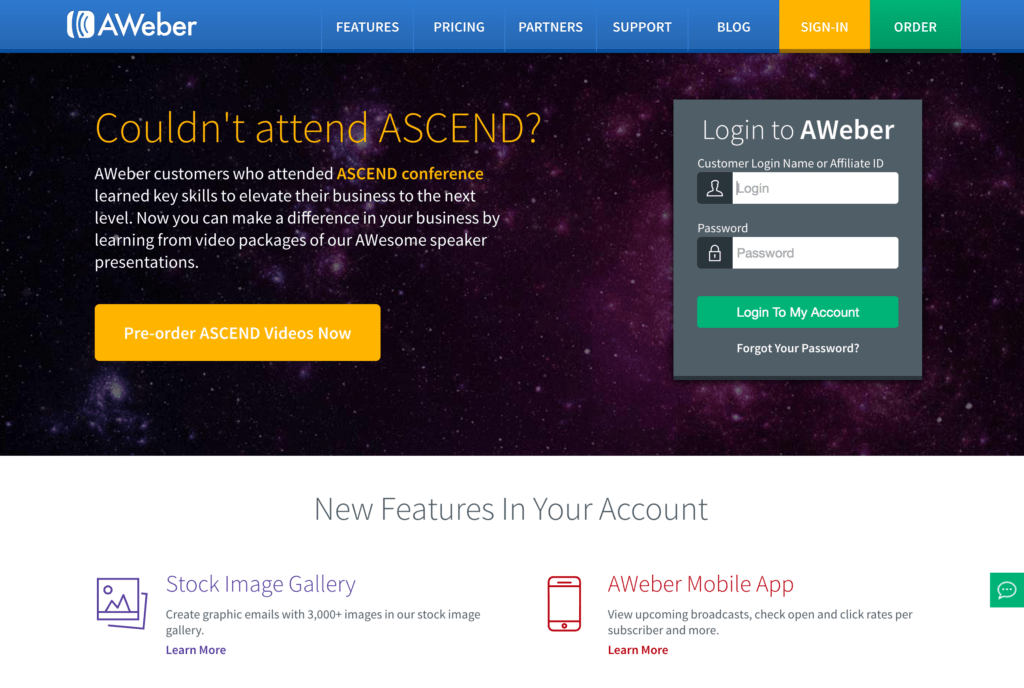
What is AWeber?
AWeber is an email marketing software that allows you to create beautiful, professional-looking newsletters. Aweber features autoresponders, high deliverability, customizable sign-up forms, a high number of email templates, a drag-and-drop email designer, and more to make sure that you have everything you need to get the most out of your growing mailing list. The Sniply integration with AWeber allows you to send Sniply Form submissions to AWeber as new mailing list subscribers. You can also send Sniply links in your emails, giving you the opportunity to gain secondary conversions through your mailing campaign.
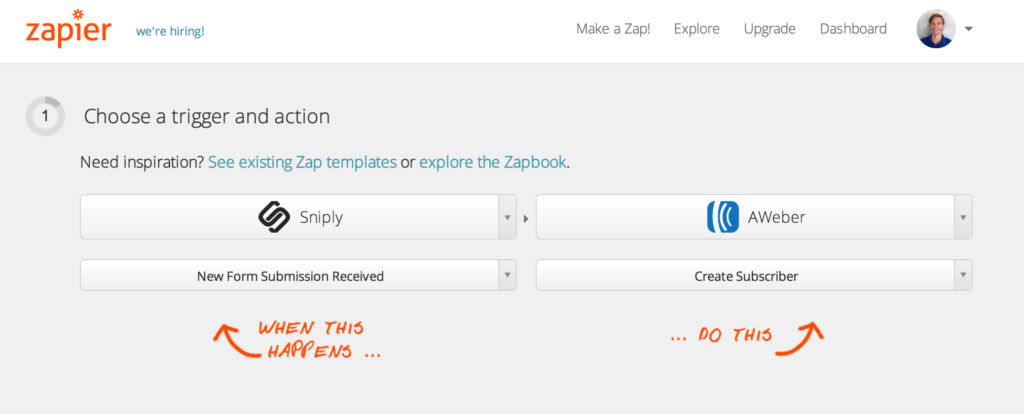
Using Zapier to Connect Accounts
Sniply allows you to send your form submissions to AWeber through an app called Zapier. You connect your Sniply and AWeber accounts to Zapier, then Sniply will send your form submissions to Zapier and Zapier will forward them to be stored on one of your AWeber lists. You can customize which submissions go to which mailing lists and more on Zapier.
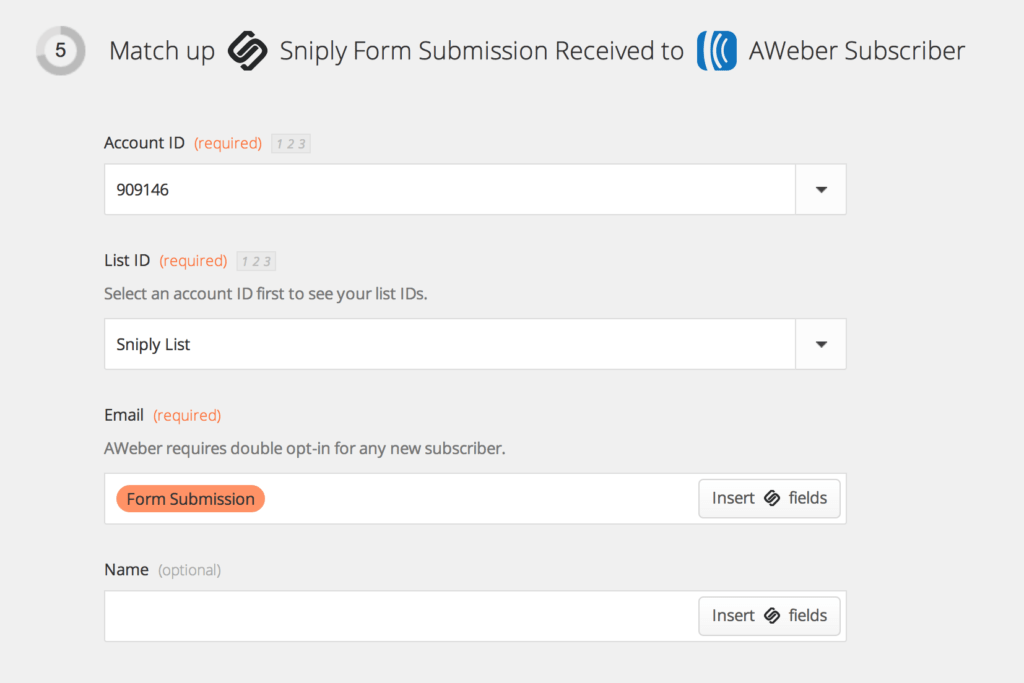
Customizing Your Zapier Integration
Using Zapier, you can customize exactly how you want your Sniply form submissions to be imported into AWeber. You can filter Sniply form submissions based on which profile you used to make the Sniply, which page you Snipped, or even which Sniply link was filled in. You can also specify default values for the info that the new AWeber subscriber will get, including which list to add the subscriber to.
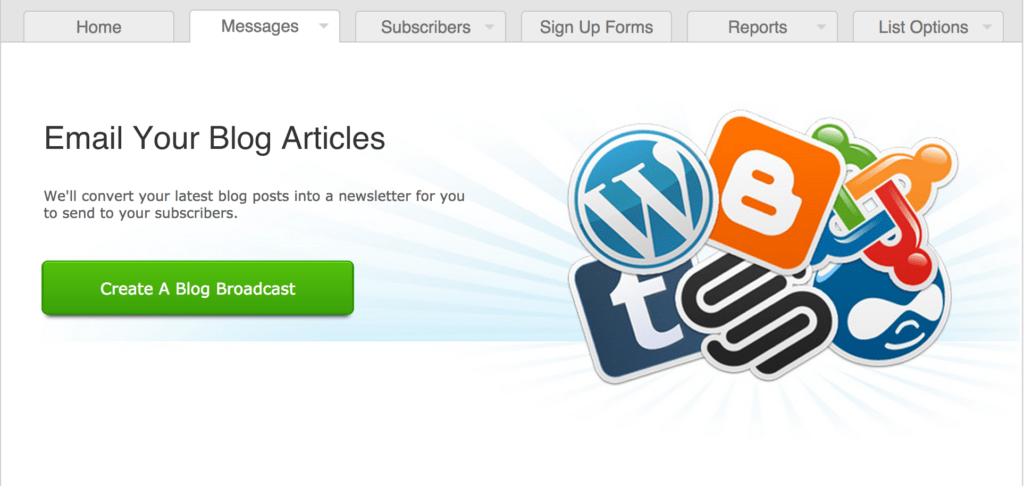
Using RSS Feeds
AWeber has a feature that allows you to send an email anytime you publish a new blog post, using RSS. With Sniply, you can use this to send an email to your subscribers anytime your blog is updated using Sniply links instead of plain-old, boring links. To set this up, all you have to do is find the RSS feed for your blog and plug the URL for that feed into Sniply. Sniply will give you an output feed, which you can plug into AWeber by following these directions. Boom! Every time new content is available on your blog, you will automatically send out an email that contains a brief description of the new content and a Sniply link to your post.
Using the same approach, you could do this for any website that has an RSS feed. This allows you to send emails out automatically with interesting content and collect conversions when people click on your Sniply link in the email and see your call-to-action.
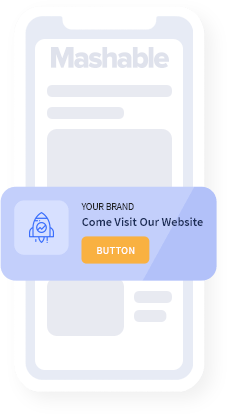

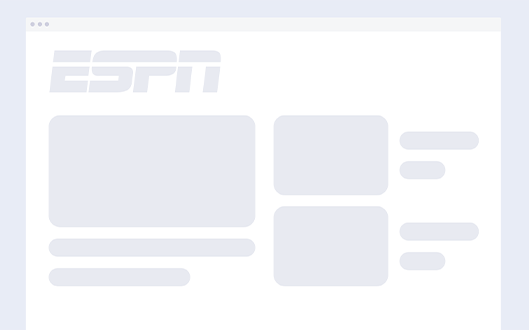
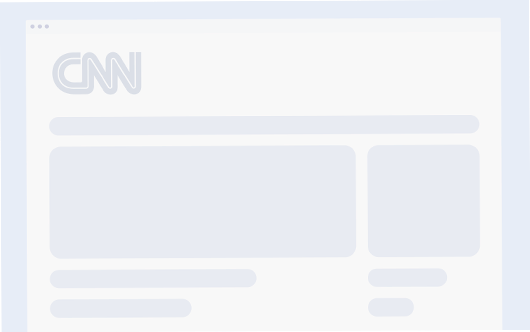

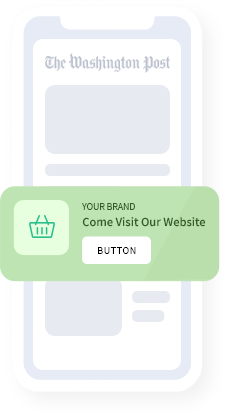
Add a call-to-action to every link you share.
Join 100,000+ marketers and drive conversions through content curation.
Get Started for Free