Link Management and Analytics
With Sniply, you can shorten links, brand them with your domain, and add a call to action button. This way when someone clicks on the link, they can be redirected back to your site through the call to action button, also known as a "snip”. Sniply is a link management tool that helps you track how many people clicked on your shortened links. You can also immediately retarget those who have clicked on your links by adding a call to action button that returns them to the page they were just looking at.
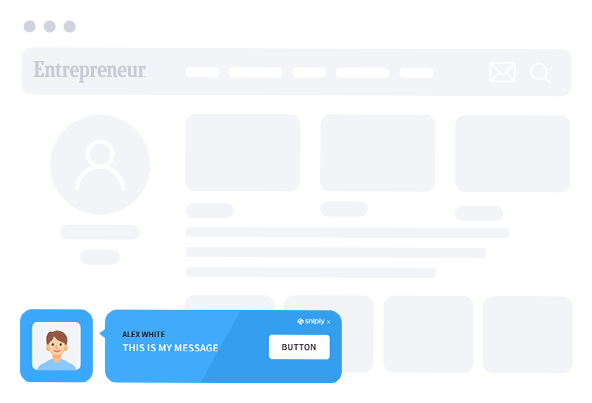
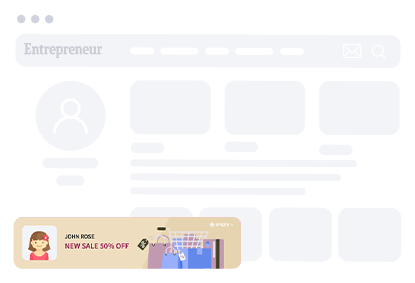
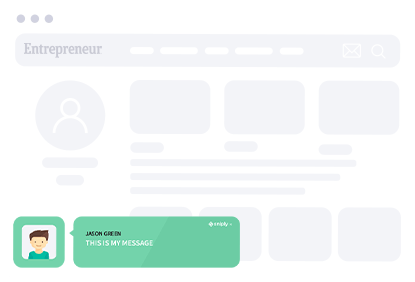
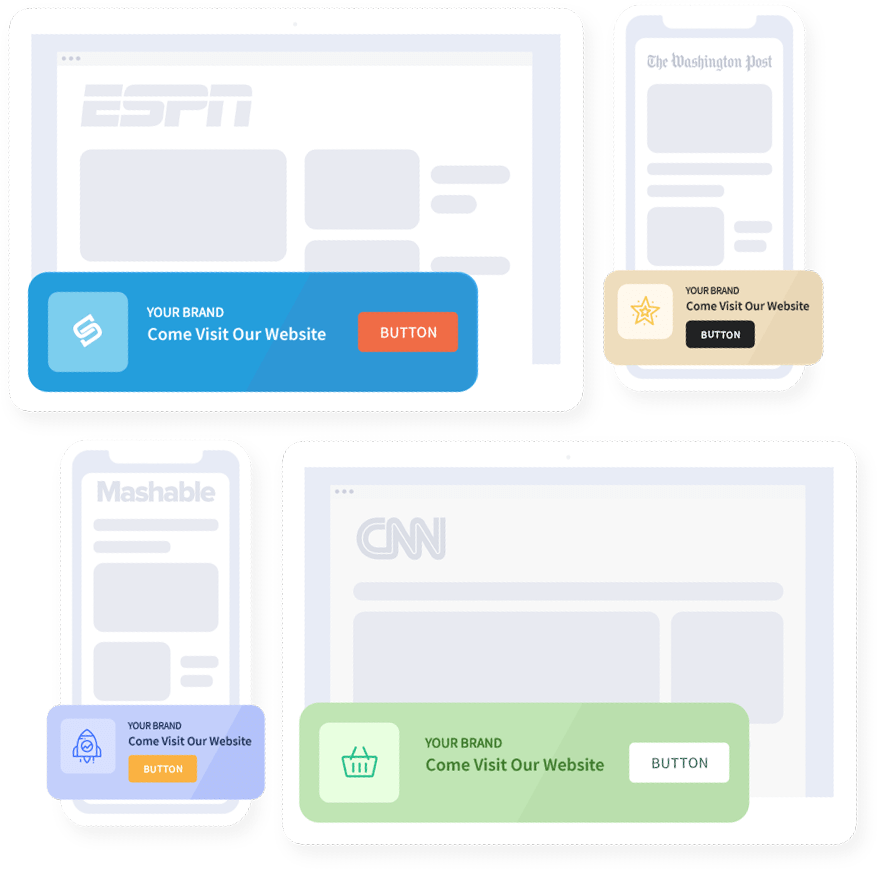
How To Use Sniply
You Shorten a URL
You copy the url that you want to share. Paste it into Sniply to generate a shortened url.
Add a call to action button, aka a “snip”
When a user clicks on the shortened url, the page opens in a frame that includes a call to action button, also known as “snips”. The call to action button, or “snips”, can be customized: a button to a landing page, an email sign up submission, an ad, or any other variety.
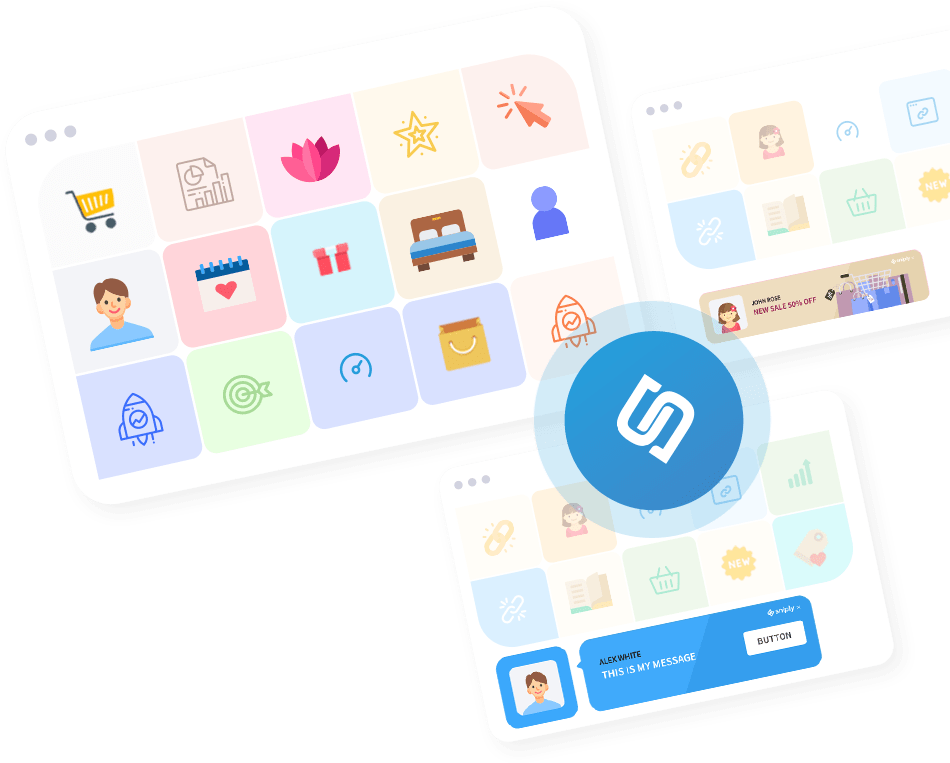
How Sniply Brings Solutions:
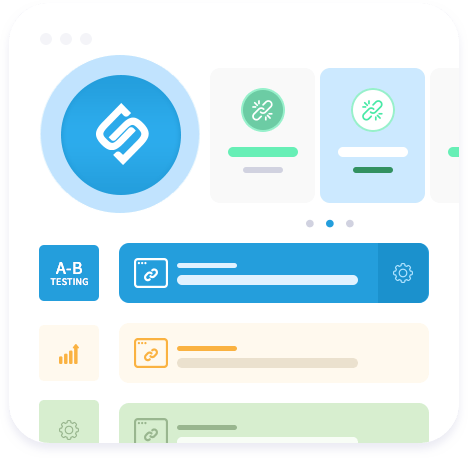
Link Management Tool
Sniply’s link management system is more than just URL shortener software with tracking. Our fully featured URL management software provides you with better link management, customization and the ability to test and engage with your followers when you share linked content. Monitor the performance of the countless links you share across different platforms at a glance with Sniply’s easy-to-use dashboard. Our link management tools monitor how your readers are interacting with any links you share on any platform. With Sniply, you can track all your link analytics such as conversion rates, link clicks, and more.
Link Tracking Data from Analytics
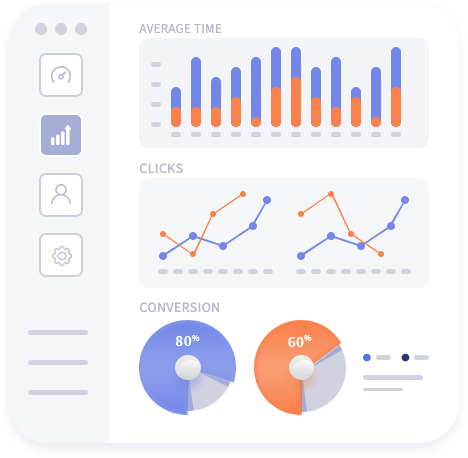
Sniply’s link management platform allows you to track and analyze all your clicks and conversions through your Snips. Activities on all Snips are tracked and measured by Sniply Analytics. The data we collect include clicks, conversions, average pages per visit, average time on a landing page, average time on site, bounce rates, and more.
You can segment Analytics in many ways to find the data you’re looking for. You can segment Analytics by Brands, Call-to-Actions, and individual snips across adjustable timeframes.
Optimize with Data from A/B Testing
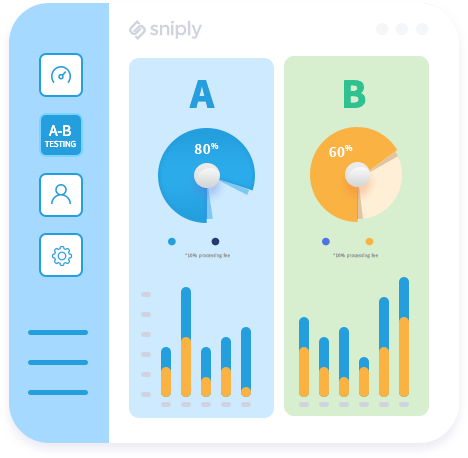
In addition to functioning as a link shortener, our link customization tool allows you to experiment with multiple variations to optimize for higher conversion rates. Sniply is a conversion tool, and optimization is a key part of improving conversions. A/B testing (also known as split testing) will help you test and measure the results of different calls-to-action.
Full link management and customization means you can add multiple variations to each campaign for A/B testing different messages. All snips under that campaign will automatically rotate through your variations and generate data to reveal which variation is the most successful. Sniply is so much more than link shortener software.
Data from Conversion Pixels Lets You Increase and Track Conversions
Increase conversions with increased returning visitors. Studies show that returning visitors will convert and complete a purchase about 75% more than a new visitor would. Through Sniply, every user that clicks on your shortened outbound link can return to your website with each “snip”, or call to action button, and become a returning user.
Sniply’s link management platform lets you track specific actions that are taken on your website by planting a conversion pixel. In Sniply Analytics, you’ll find the terms “Clicks” and “Conversions.”
Clicks are when people click on your link to view the page you shared. Conversions are counted as when they click-through your call-to-action to reach your destination page.
However, just because someone clicked on your call-to-action to reach your destination page doesn’t mean they ended up making a purchase or taking action. To track this, we have Verified Conversions.
Verified Conversions are tracked through a conversion pixel. For example, you can add a conversion pixel to a post-purchase thank you page which will help you track how many people who clicked on your call-to-action ended up making a purchase.
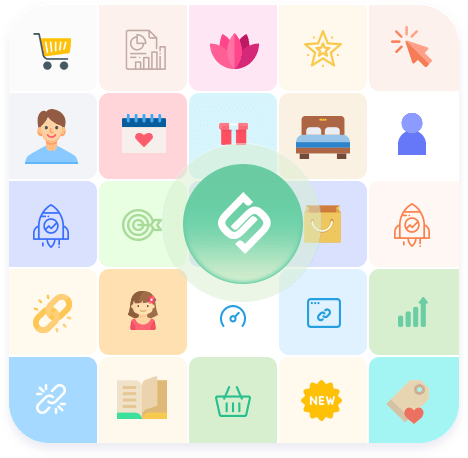
For Retargeting and Conversions
Set up a Retargeting Pixel
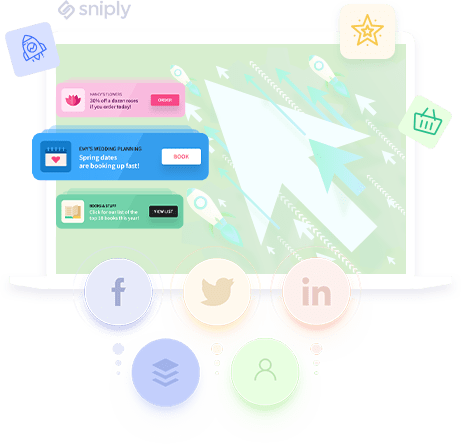
Add a pixel from Facebook, Twitter, or Google Ads, to create custom audience segments and reach them again with ads on other platforms. Just copy the pixel code to the retargeting page in the Sniply dashboard, and your Snips won’t just track the links, they’ll send custom audience data to your ad platforms.
Set up a Conversion Pixel
Go beyond the basics of link tracking and find out how many people take action once they land on your site by setting up a conversion pixel. For instance, generate a pixel from the Sniply dashboard and paste it into a post-purchase thank you page to measure the effectiveness of each link and CTA in actual revenue terms.
Set up A/B Tests for Different CTAs
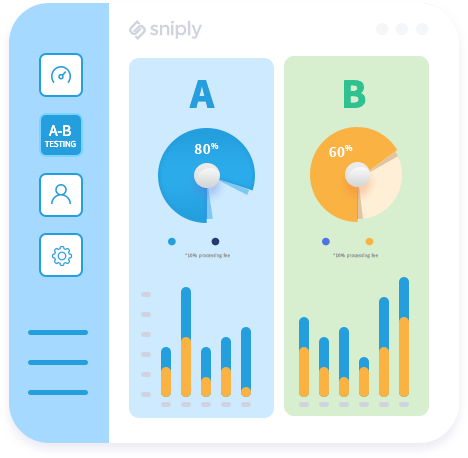
Sniply Analytics doesn’t end at link and behavior tracking. Optimize and iterate for success by split testing and measuring the results of different calls-to-action, or even slight variations on the same message. Just click ‘New A/B variation’ on any call-to-action page in the Sniply dashboard, and check their performance on the same page.
Set up Connections to Third Party Analytics
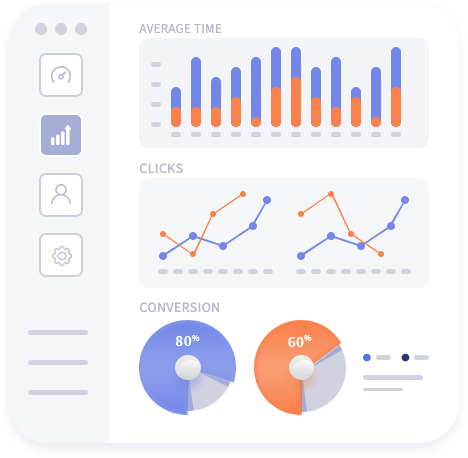
No need for a URL builder, Google’s UTM values are automatically added to your Sniply links. In Google analytics, you can see the impact of each Snip. You can also connect Sniply to platforms like Kissmetrics for even more link tracking – just copy the tracking code from your analytics provider into the Sniply Dashboard’s custom scripts tab.
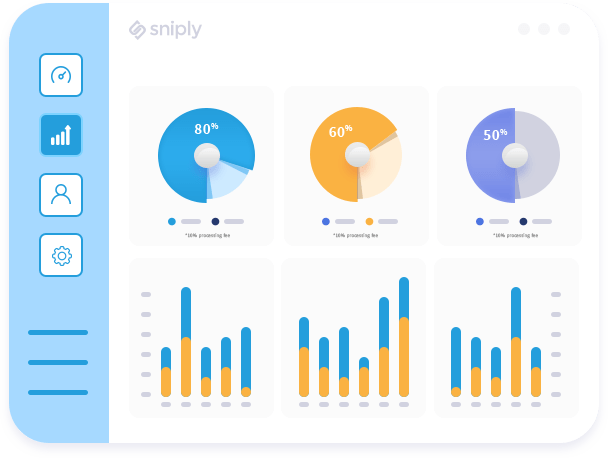
Write Your Own Tracking Code
Behavior Analytics that Goes Further
Sniply link and behavior tracking provides an unprecedented level of insight into user behavior, allowing marketers to plan more powerful campaigns than ever. Use a Sniply CTA to turn every link you share into a lead magnet, and track actions on the page and beyond.
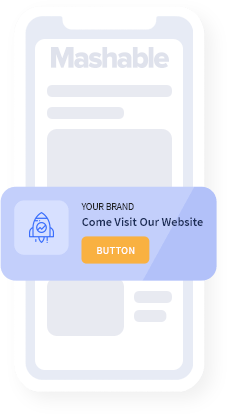

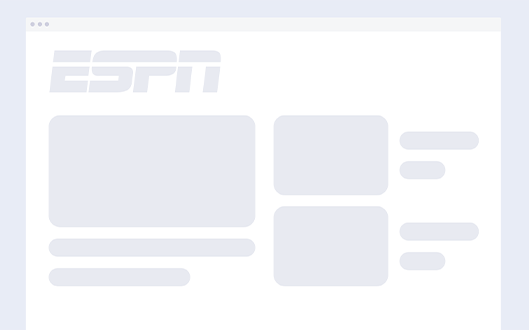
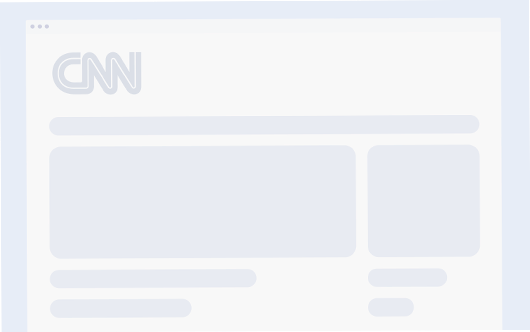

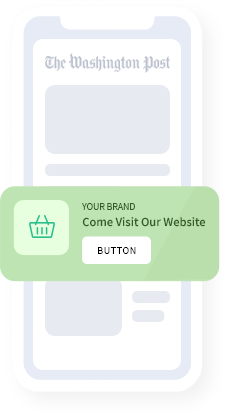
Add a call-to-action to every link you share.
Join 100,000+ marketers and drive conversions through content curation.
Get Started for Free