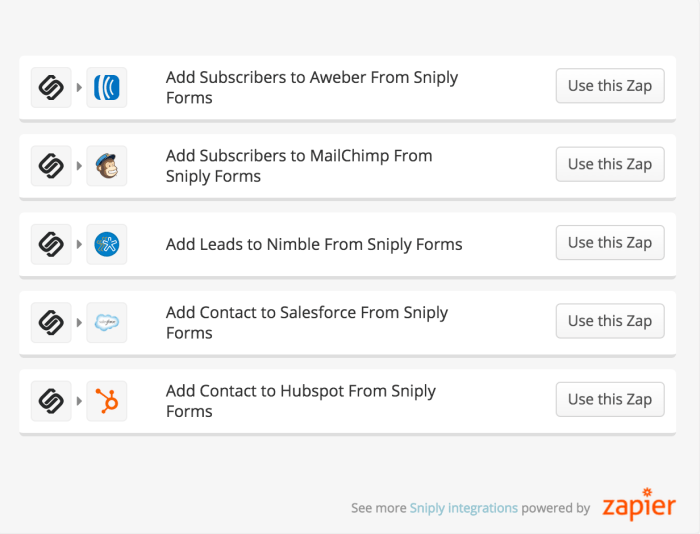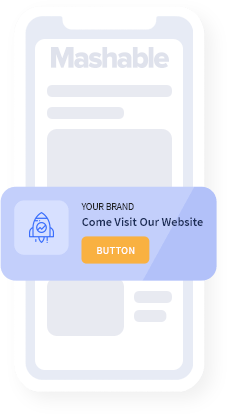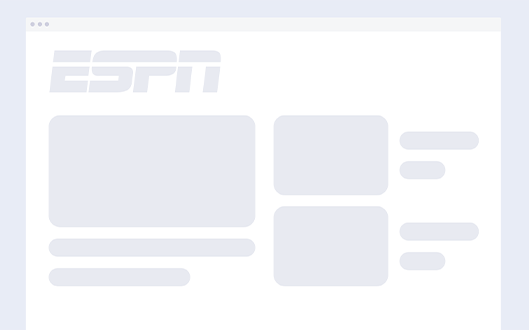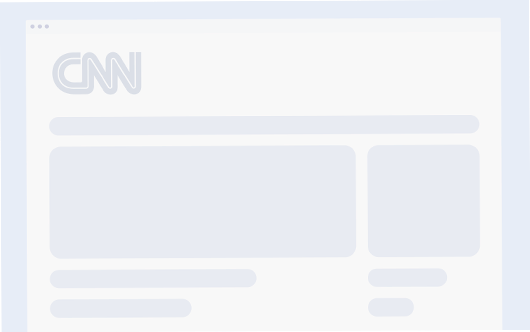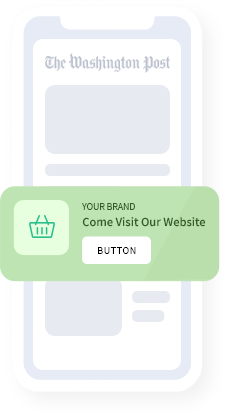Use Zapier With Sniply to Automate Your Workflow
May 24, 2021There are so many great articles and resources online that’d be great to share with your followers. The only problem is, when you’re sharing content on other sites, you lose the chance to share any more info with them.
Sniply solves this by letting you add a message, link, or simple form to any site you share. Then, whenever anyone clicks the link you’ve shared on social networks, they’ll see the full article along with a little comment from you and perhaps a link or a form for their email address.
These forms are a great way to grow your subscriber lists and lead contact information simply by doing something you do already, sharing content. One of the best aspects of using Sniply when sharing content is that you aren’t limited to sharing content from your website or blog. Sniply CTAs can be integrated with any link you share from any website you choose.
This remarkable combination of sharing content and user engagement using CTAs is maximized further by using powerful tools like Zapier to automate the process of gathering leads from Sniply form submissions.
Zapier is a free online tool for connecting two different applications and allowing them to automate their processes together. This automation does the work for you and frees up time for you to focus on other aspects of your business.
By adding a form to your shared links, you can grow your email newsletter subscriber list or add leads to your CRM automatically. Just link your Sniply form to Zapier and then connect it to the hundreds of apps that work with Zapier, and your shared links will get to work for you.
Here’s an example of one of the ways you can use Zapier’s integration for Sniply:
- Automatically include Sniply form leads to your list of MailChimp subscribers
- Add responses on your Sniply forms to your Salesforce contact list
- Automate incorporating Sniply form submissions as new Hubspot contacts
- Automatically fill out a Google Spreadsheet with the information collected from Sniply form entries
- Automate a post to Twitter triggered by a new Sniply form entry
With the addition of the Zapier integration, you can now use Sniply forms to gather valuable insights about your users and potential customers, as well as, seamlessly integrate new contacts into your existing marketing campaigns.
To get started using the Zapier Sniply integrations, make sure you have a Sniply account setup. Then, if you don’t have a Zapier account already, setting one up is quick and easy.
HOW TO USE THIS INTEGRATION
- Sign in to your Sniply account, and make sure you have a Zapier account too.
- Connect your Sniply account to Zapier.
- Check out pre-made Sniply integrations.
- Or create your own from scratch in the Zapier Dashboard.
Click here to check out Sniply’s Zapier integration page.
The beauty of the Zapier Sniply integration is that you can make it your own using online marketing tools already part of your routine. Zapier makes it easy by walking you through the process to make a Zap from scratch for tools you use to work with the information collected from Sniply forms.
Start using your own Sniply Zaps today to automate your workflow and free up time to work on something else on your plate.