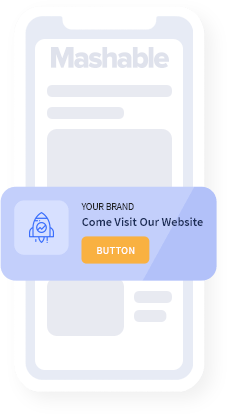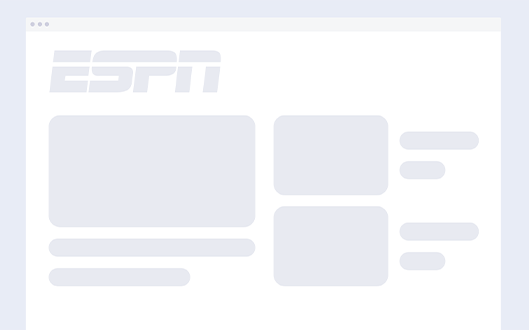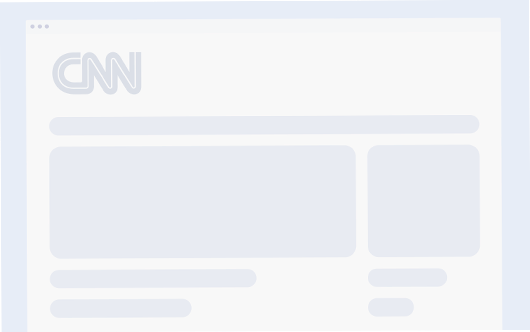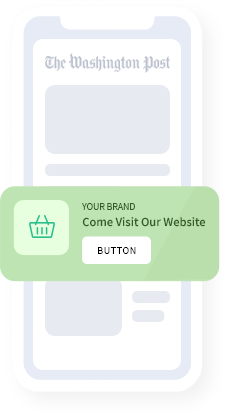Sendible Integration: Turn Followers Into Customers by Branding Shared Content
April 5, 2021By Leanne Clements from Sendible for the Sendible Blog
A while ago we announced a new change to our ‘Suggested Content’ and explained the importance of curating content. As mentioned in previous posts, content curation can help grow your business by increasing audience engagement. Posting relevant, engaging content in Sendible is a quick and cost effective way to improve the ‘buzz’ and positive sentiment around your brand. This week we are looking at a feature to be released next week that will add another dimension to your content curation. We will give you the ability to advertise on the pages of content you share, for free!
Advertise on the pages of the links you share
You know that it is important to share content for your audience to read, and maybe you already have a growing audience, but what if there was a way to remind that same reader of your brand after they have clicked through to the shared content? Well, ladies and gentlemen, we introduce to you…sniply! If you haven’t heard about sniply already, it’s a way to brand all the links that you share online, i.e. when someone clicks on a link you share, your logo and message (and even action!) will still feature within that page. A custom message is attached to the shared page itself where you can link back to your website, shop, event page… the possibilities here are endless! By adding this dimension to all content you share you are maximizing your website traffic, which in turn will increase the likelihood of your audience actually purchasing your product or service. Using sniply in your Sendible account will dramatically boost your ROI by turning your followers into customers.
How this works, in practice
Let’s look at an example of how this would work. Sendible is trying to increase the downloading of their iOS companion application. If we want to target Apple users, we could curate and an article that is directly related to Apple users (a new Apple product, a review, any related content). Making sure we ‘snip’ the link, we are then able to put our branded related message on it. The linked content looks exactly the same as before, but now when our target audience read the article, they also receive a message on the page, prompting them to go ahead and download our application. All this without spending an extra penny.

We can also track this link using Sendible’s link tracking tools. Using the analytics provided by Sendible, we can also now prove the success of the campaign, or understand what works better.
Easy to use with your Sendible account
Using sniply is really simple to do in Sendible. Simply open the compose box and enter the links you wish to ‘snip’. Then just click the ‘sniply’ icon.
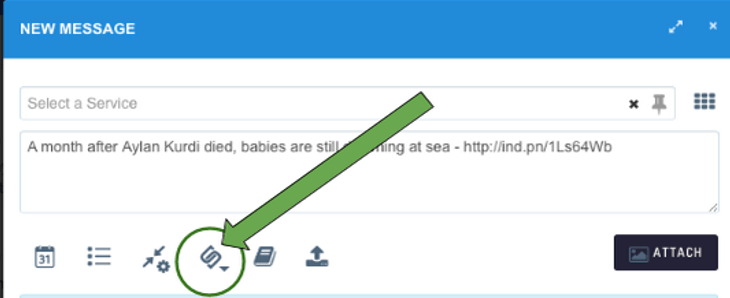
You will be presented with your previously used sniply templates to use, or an option to create a new one. Within two clicks you will have ‘snipped’ your link and you can now share with your followers, to all your social channels.
Sendible provide many options to customize your links, these include previews, tracking, shortening and many more. For more information on how you can make the most out of your Sendible account, contact us at [email protected]. We hope you are excited about the arrival of this new feature! Leave us a comment to let us know what you think. If you do not already have an account with Sendible then we’ll give you a free trial at http://www.sendible.com!
About the Author (Guest Blogger)

Leanne Clements, Sendible
Leanne has a passion for technology and social media. She has a growing interest in writing and is keen to study the impact of social media on technology. She works for Sendible, a platform for managing multiple social media channels from one place.