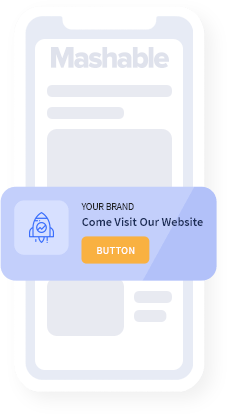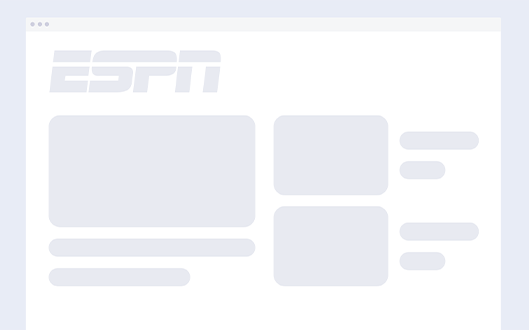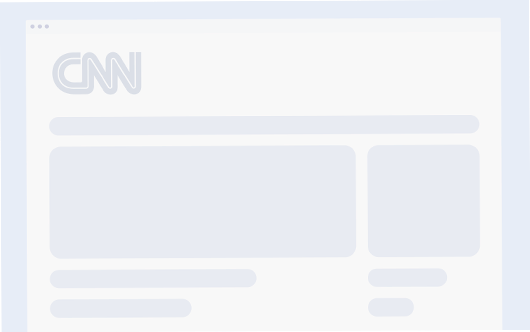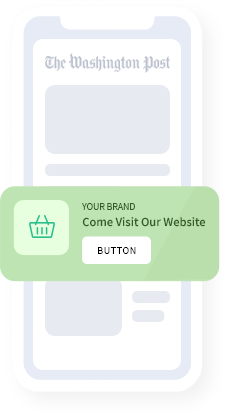Set Up a Beautiful Content Strategy in 4 Easy Steps
June 3, 2021If your startup has a digital presence then you have probably heard the words, content marketing being thrown around a lot. In fact, according to Google Trends interest in content marketing has grown fivefold since 2011. As of September 2015, there were over 50,000 searches per month for the term “content marketing” – up from 30,000 searches per month in 2013 and these numbers are only set to rise.
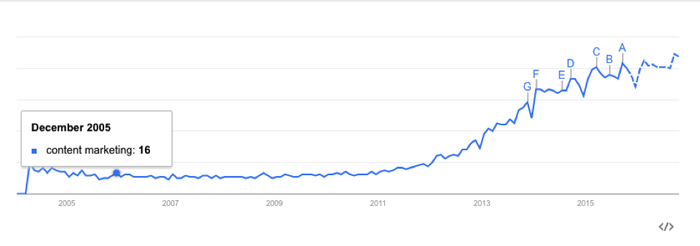
Upon hearing this, a lot of clients break out into what could only be described as a nervous sweat. After all, if EVERYBODY is doing content marking, then what can one do to differentiate themselves? Creating a content strategy is hard enough, let alone setting up a system that works well without spending too much money or hiring a full-time content marketer.
The content strategy outlined below will explain how you can very easily set up a content marketing funnel. This system will post highly shareable articles to all your company’s followers, whilst bringing traffic back to your business. The best part? You won’t have to write up a single piece of content!
Content Strategy Goal
The goal we’re trying to achieve is an automated content plan that brings people back to our site. We want to create a consistent stream of the latest highly relevant, highly shareable strategic content. We then post that content feed to all of our social media profiles, along with a Snip.ly overlay with our product’s call to action, or lead gen form.
Content Tools You Will Need
To put this content strategy in place there are a few tools you will need access to:
- Buzzsumo (or any news aggregator in your industry).
- Sniply
- TwitterFeed (Free) or Bufferapp/Hootsuite (paid). Most social media management software will work.
Step 1: Locate a Strategic Content Feed
In this example, I’m going to sign up for Buzzsumo’s free trial in order to gain access to their ‘trending now’ section. I find this helpful because under each post there are social stats that indicate how popular a post is at the moment. You are by no means limited to using Buzzsumo for this content strategy, and I’ll talk about how to integrate other services further down.
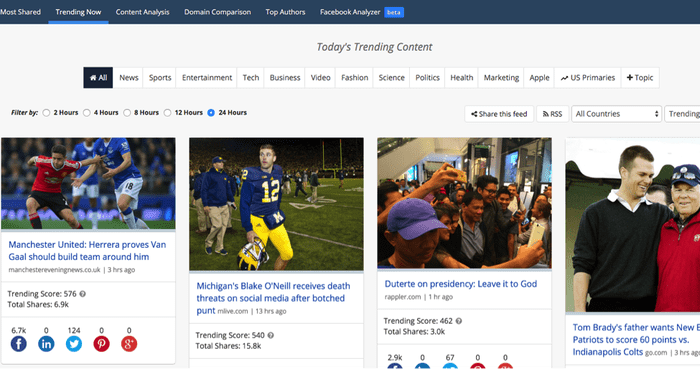
Select the content category that your niche falls into from the menu at the top of the page. If the relevant category is not listed, press the +Topic button and set up your own content filter. Once you’ve done this, hit that RSS button and a small dialog box will appear containing your new RSS URL.
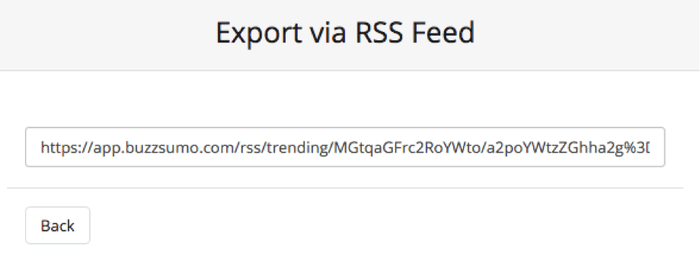
Step 2: Snip & TuckStep 2: Snip & Tuck Your Content Feed
Now that you have an automated source of strategic content it’s time to put your content plan into action. Let’s go ahead and add this RSS feed into Snip.ly. That way every new entry on the feed will get snipped and a CTA will get added. Here’s an example from our company Influx which provides 24 x 7 customer service.
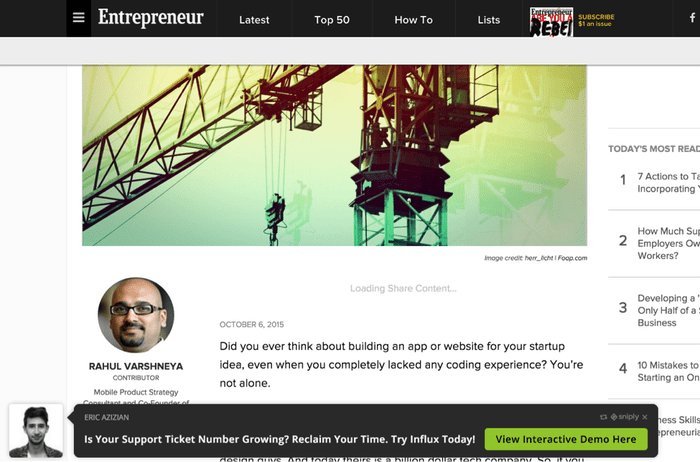
To do this, log into your Snip.ly dashboard, and click on integrations > RSS feeds and press ‘Create a new feed’. You should see a window appear that looks something like this.
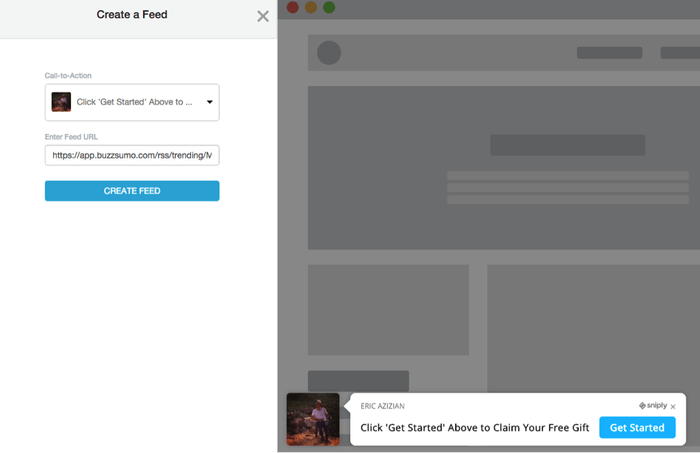
Enter the RSS URL you previously generated from Buzzsumo (or whichever content source you are using) and press create feed. If you haven’t chosen your Call to Action yet, or if the drop-down box is empty, go ahead and create a new call to action. Set it to whatever type you want (i.e. image, lead gen, etc), and then repeat the process above.
After you have created your feed, Snip.ly will display some integration options used for scheduling content (Hootsuite, dlvr, IFTTT). The benefits of each of these services are outlined in the video demo included with this post.
Step 3: Set Up Content Scheduling
Though, you can (and should) use one of the suggested services above, I realize that as a startup sometimes you are on a budget. You may not be able to invest in another content marketing tool without first seeing if the process works.
So for this example, we will be scheduling our content using a free service called TwitterFeed. Then we’ll make some minor tweaks to make our content look prettier on the search results.
Once you’ve integrated your social account(s) with TwitterFeed, you’ll see your dashboard. It won’t contain any feeds just yet, but we’re going to change that. We’ll finalize your content strategy in the next two minutes, so read on!
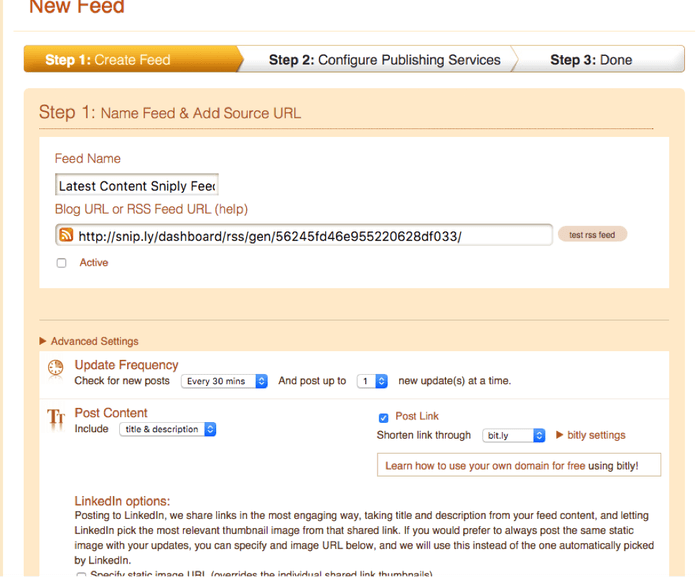
Once you click on ‘Add New Feed’ you’ll be redirected to the feed setup page (shown below). Go back to Snip.ly and copy the RSS URL you generated in step 2. Paste it into TwitterFeed and make sure the ‘active’ checkbox underneath is ticked.
You’ll notice there are a plethora of advanced settings which I recommend you take note of. Otherwise, you might accidentally find yourself blasting your followers with dozens of new posts every minute. Those kinds of mistakes can ruin a content strategy. As you would imagine, the easiest way to avoid this happening is to tweak the update frequency setting. Since we’re pulling content in from Buzzsumo in this case, and it’s updated every hour, I like to set Twitter Feed to check for new posts every 6 hours, and post up to 1 update at a time. This way, our Twitter/Facebook/LinkedIn, etc will at most post 3 new pieces of content each day.
Step 4: Optimize Your Content Strategy
It goes without saying each social networks are different. The people most active on them are different, and the expectations they have are different. So, I wouldn’t suggest using a ‘one size fits all’ strategy. Instead, use the analytics provided by each social media platform, or management tool, to optimize your content strategy. Find the times that your followers are more responsive on each network and schedule content accordingly.
Note: For more precise targeting, scroll through the advanced settings and apply keyword filters to your content so that only content that matches those filters is posted. Likewise, if you are using Twitter feel free to add a hashtag to each post that gets posted. Doing this, I’ve noticed incredible engagement on my personal account, in the form of other users adding me to their ‘lists’.
Creating a content strategy doesn’t have to be hard. In a couple of steps, you can go from content plan to content execution. Create a great content feed on a tool like Buzzsumo. Plug it into Sniply and add your CTAs. Then set up an automatic posting tool like TwitterFeed. Once you have this set up for all your social profiles you can rest assured knowing that your followers will always have great content from branded links that redirect traffic back to your business. Next time, we’ll look at how to spice things up using APIs, IFTTT & More.
About the Author (Guest Blogger)

Eric Azizian, Growth Architect at Flippa
He is currently involved with Flippa.com – the world’s largest marketplace to buy domains, websites and apps.