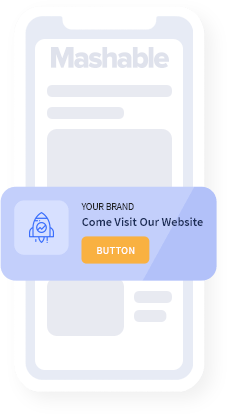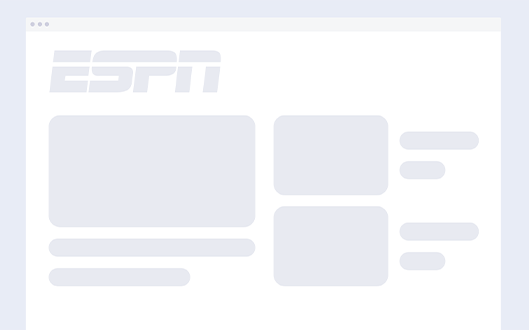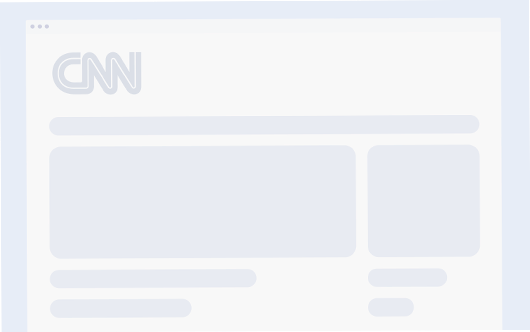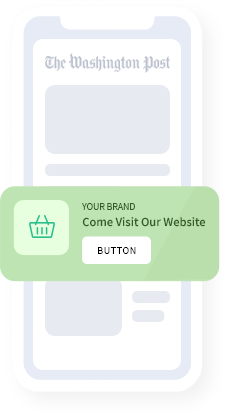4 Powerful Sniply Features You May Have Missed
March 15, 2021At Sniply, we are constantly working to develop new features that make it easier to create and share Sniply links. We are increasingly trying to find better ways to integrate into the workflow of our users, whether that’s integrating with 3rd party systems, creating more powerful analytics, or extending onto new platforms. However, sometimes we find that we release features quietly and leave it up to our users to discover those features all on their own. That leads to some incredibly powerful features being glossed over all too often. Here are my top 4 most-powerful Sniply features that are under-used:
1) Form Snips
All of our users have created a Sniply link that uses the classic call-to-action button. However, many of them don’t get the chance to try out the call-to-action form. Having the ability to gather newsletter subscribers on top of any content you can think of is incredibly powerful and is a great way to convert your social followers into subscribers to your mailing list. Recently, we also added Mailchimp Integration so that anyone who fills out your form-based call-to-action is automatically pushed onto one of your Mailchimp lists.
2) RSS Feeds
RSS is a great tool for collecting all of your favourite shareable content to one place, where you can easily curate it and post it. Not only does our extension integrate nicely with many of the tools used to do this, but we also have “Sniply Feeds” which allow you to convert entire feeds of content into Sniply links. which you can then share as you please. To find out more, you can check out my earlier post on the power of RSS and how Sniply uses it.
3) Extension Integrations
Do you know how many platforms the Chrome and Firefox extensions integrate with? The list includes 24 of the most popular social networks, sharing tools, link shorteners, and content curation platforms. For example, Facebook, Twitter, Buffer and HootSuite, to name a few. In all of these great tools, the extension monitors for situations where you probably want to create a Sniply link and then creates the custom branded link as you want it done. If you want to try the extension, you can check out the Chrome one here and the Firefox one here (note that at the time of writing, the Firefox extension is still waiting for a Firefox employee to inspect it).
4) Hoverpost by Sniply
Sniply recently acquired Hoverpost, which allowed us to incorporate some of their great technology. Their main focus is embedding content on-top of the page that you would like to drive content to. Some content is, by definition, embeddable (content like youtube videos, vimeo videos, soundcloud tracks, slideshare presentations, and images). If you make a Sniply with content like those mentioned and provide a destination URL through a call-to-action button, Sniply changes the way that it generates the Sniply page to embed the content on-top of your destination page, increasing your conversion rate.
For example, if I snip this funny youtube video (https://www.youtube.com/watch?v=LMmdl4VltD4) and have my button point to http://snip.ly, then the video gets placed on top of the Sniply website automagically! Check it out: http://snip.ly/Om2
If you are looking for better ways to use Sniply, why not try out these tools. You won’t regret it, I promise.